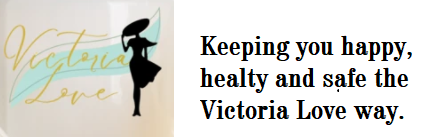Technology has definitely made life simpler and more comfortable for us. Whatever you want to know is available at a keystroke. A website that appears on the first page of search engines such as Google as a top source of information is a marketer’s dream.
For effective online marketing, you would want details of your products to find a place on the first page itself, inviting more visitors. To achieve this, you need to make the description highly impressive and informative, i.e., concentrate on Search Engine Optimization. With a little bit of effort, your website too can find a place on the top page of search engines.
What you need is professional help with SEO. SEOPressor, a WordPress plugin, comes to your rescue. It assists you in optimizing your content to improve your website traffic.
What is SEOPressor and How It Works

SEOPressor, started in 2010, has become a popular plugin for WordPress. The main features include On-Page Analysis, SEO Intelligence to get actionable SEO insights, Semantic Builder for checking the markup standards, Crawler Control to decide on how the search engine crawlers should direct to your website, and Link Management to handle internal link details. It helps in page analysis such as keywords, content, and optimization to get higher rankings on Google. The plugin checks things like keyword density, word count, LSI, and content readability. It does not take much time to work with. More importantly, you need not keep saving your work.
The SEO Score: You are allowed to focus on a minimum of three keywords on each post and find out their usage for getting an SEO percentage score. It will be displayed in large letters with a percentage. The plugin uses readability index, SQ density, and word count for calculating the SEO rank. It will help you optimize content. In case you are overusing keywords, an alert will be issued to you to control them.
Automatic Smart Linking: Each time you mention the keywords in the content, it gets automatically linked to internal content. You get more time to develop new content and spend less time updating and maintaining links. The Link manager feature indicates the status of the links, provides details on broken links, handles the outbound links, and links automatically to affiliate links.
The LSI Keyword Research: This feature enables your content to be easily read by the machines. You have only to include primary keywords and the related keywords used in the content. Your optimization is improved as the LSI keywords used in the content are displayed.
Rich Snippets: You are helped to include rich snippets in the content to make it more authentic, readable, and to boost ranking and traffic.
Social Media: SEOPressor guides you with Twitter tags and Facebook open graphs to share content on social media sites like Facebook, Instagram, or Twitter.
Crawler controls: SEOPressor makes crawler controls to create XML sitemaps, URL redirections, and handle any broken links on your site.
SEOPressor Connect: You can focus on coming up with valuable, timely, and relevant content on your website, which will improve your ranking. There are eight options to select from the menu of the WordPress dashboard. A helpful feature is that the site’s score and health are displayed when you click on Score and Health information.
Site Audit Feature: This new feature has been included to analyze the site’s performance, such as, if it is performing well or not. On a single page, you will get all the information along with warnings and errors. When you click on Analyse Website button, it will indicate both warnings and errors that need to be fixed immediately for better scores. You can work on them one by one to get a higher ranking on Google. It would help if you fixed the errors immediately.
The SEOPressor in its latest version allows you to turn off “Automatically Perform Analysis on Page Load” as this was majorly responsible for the slow loading of the page and server issues.
Pros
- Insight and audit toolkit
- Over-optimization tool function
- Semantic builder
- Social media integration
- MetaCrawler management
- Importing data with the help of SEOPressor data importer from other SEO
- You can work like a professional to improve your website.
- New features are getting added continuously, and the same is updated regularly.
- Affordable pricing
- Quite simple to use. You just need to have a self-hosted WordPress site, purchase the license for this tool, download the plugin and activate it to start using for the site optimization.
- You get to know the insights into SEO for better site optimization.
- You can make any changes to the backlink profile from anywhere.
- 60-day money-back guarantee if you are not completely satisfied, without any questions.
Cons
- It is said this plugin can be used only for page optimization and to get more traffic to your site.
- Only three keywords can be targeted, which can be a disadvantage for those who come up with explicit content with a focus on many keywords.
- There is no free trial available.
- No frequent updates are available. With today’s Internet dynamics, this would have been helpful.
- It is not a buy-it-once option.
- You do not find any account area except an upgrade page.
Final verdict
If you work on multiple sites and do cross-posting using social media, SEOPressor is a good option. At a minimal cost, it has numerous benefits, and is fast and efficient. With plenty of options, features, and built-in-tools, it will prove to be an effective SEO solution for your website. The tool gets all the latest changes keeping in pace with the Google algorithm to optimize your website better.
You will not get confused with the user interface. It is easy to navigate, setting panels are labeled clearly, and an explanation is provided with all tools. You also have online tutorials to clarify all your doubts. When used correctly and thoroughly, SEOPressor has shown significant improvements in site traffic and ranking!


This product is backed with a 30-60 Day No Questions Asked Money Back Guarantee. If within the first 30-60 days of receipt you are not satisfied with the product, you can request a refund by sending an email to the ClickBank email address given inside the product and ClickBank® will immediately refund your entire purchase price, with no questions asked.